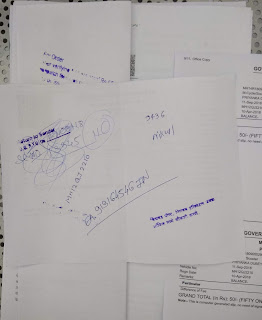Hi..
The solution is quite simple!!!
1. Close the current browser window i.e. internet explorer (not a mandatory step though)
2. Navigate to where the internet explorer executable (iexplore.exe) is present on your machine. Could be something like this:- C:\Program Files\Internet Explorer
3. Do a right click on this executable and select "Run as administrator" option
4. Now relaunch and login to the website for which you wanted to capture the certificate details. This time you will see the "Copy to File..." option enabled
5. Enjoy!!!
BONUS : If you want to know how to view the certificate in the first place, then this is what you have to do:
1. Launch the website and do a login
2. You will see something like a lock symbol next to the URL as shown below:
3. Click on this lock symbol and a popup will appear. Click on View certificates appearing at the bottom of this popup as shown below:
4. Navigate to the Details tab on this certificate and you will see the button "Copy to File..."
Hope this helps :)
Please let me know in the comment section in case you have any query..